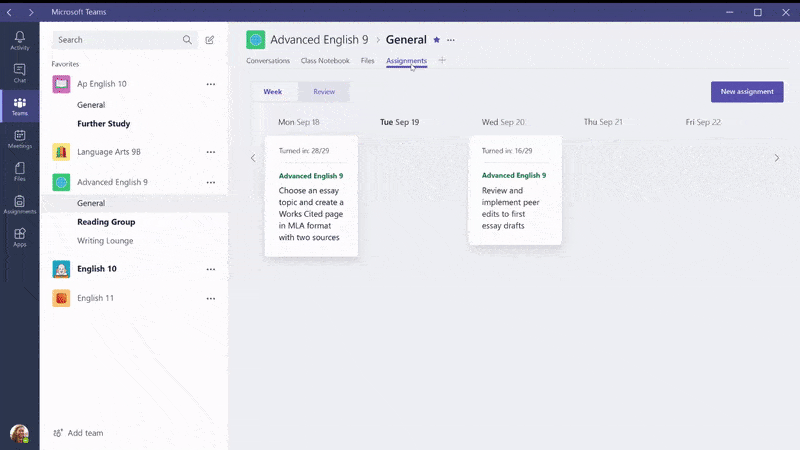The Benefits of Microsoft Teams in Education
“A great classroom comes to life wherever students and educators meet.”
Microsoft Teams is a digital hub that brings conversations, content, and apps together in one place. It is a platform where teachers can create collaborative classrooms, connect in professional learning communities, and communicate with school staff – all from a single experience in Office 365 Education.
Have you heard you can assign work in Teams?
The digital hub in Microsoft Teams for teachers and students in Office 365 for Education, is designed to help schools achieve more together: by fostering deeply engaged classrooms, strengthening professional learning communities, and tailoring more effective school communication.
Microsoft Teams saves time and simplifies everyday logistics, leaving teachers free to dedicate themselves to their students.
School Data Sync automatically populates classes with student agenda’s connected to the school’s information system.
OneNote Class Notebooks are built into every class, allowing teachers to organise interactive lessons and deliver personalised learning right from Teams.
Apps integrate into the classroom experience, so teachers can quickly access the Office 365 apps they already use – like Word, Excel, PowerPoint, and Planner – and customise their classroom with education apps.
End-to-end assignment management in Teams enables teachers to move quickly and effortlessly from creation and distribution to grading and feedback.
Microsoft Teams is a digital hub that brings conversations, content, and apps together in one place. It’s built on Office 365, which means your school can benefit from integration with familiar Office apps and services. It can be and customised to fit the needs of any school.
The education-focused features for Teams – like creating, distributing and grading quizzes, or collecting grade assignments all in one place – ensure that students, teachers and staff can get the most out of Teams.